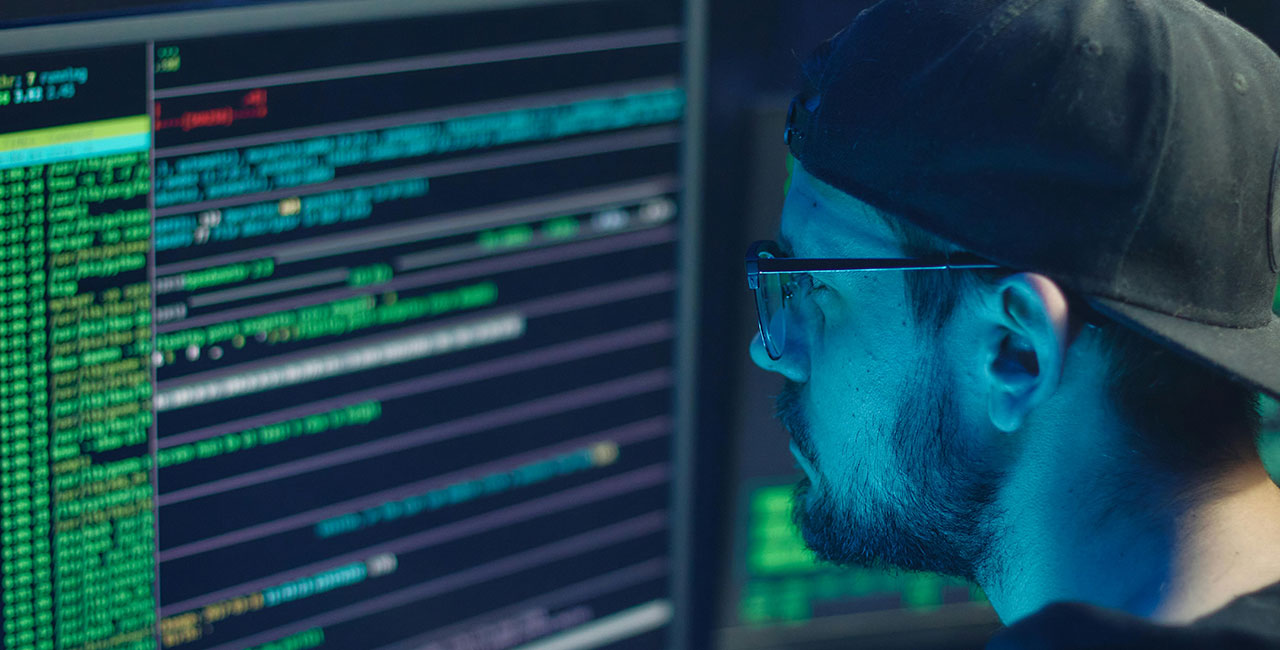Area Converter
Panda Free Area Converter
The Area Converter is a versatile tool that allows you to convert between different units of area. Whether you’re working on a construction project, land measurement, or any other task that involves area calculations, our converter provides quick and accurate conversions.
Why Use an Area Converter?
- Precision: Ensure accurate area measurements for projects, real estate, and academic purposes.
- Convenience: Easily convert units without complex calculations.
- Versatility: Handle a wide range of units used in different fields and regions.
Common Area Units
-
Metric Units:
- Square Millimeters (mm²)
- Square Centimeters (cm²)
- Square Meters (m²)
- Square Kilometers (km²)
- Hectares (ha)
-
Imperial Units:
- Square Inches (in²)
- Square Feet (ft²)
- Square Yards (yd²)
- Acres
- Square Miles (mi²)
-
Other Units:
- Square Micrometers (µm²)
- Square Nanometers (nm²)
- Ares
How to Use the Area Converter?
Using our Area Converter is simple and intuitive. Follow these steps to convert between different units of area:
- Select the Input Unit: Choose the unit of area you want to convert from the dropdown menu.
- Enter the Value: Input the numerical value you wish to convert.
- Select the Output Unit: Choose the unit of area you want to convert to from the dropdown menu.
- Click Convert: Initiate the conversion process by clicking the convert button.
- View the Result: The tool will display the converted value in the desired unit.
Example of Area Conversion
- Input:
1 square meter (m²) - Output:
10.7639 square feet (ft²)
Benefits of Using Our Area Converter
- User-Friendly: Convert area units quickly with an intuitive interface.
- Comprehensive Unit Coverage: Supports a wide range of area units for various needs.
- Instant Results: Get accurate conversions in real-time without delay.
- No Software Installation: Perform conversions directly in your browser without the need for additional software.
Ready to Convert Areas?
Use our tool to effortlessly convert between different units of area. Just enter your value and select the units to get started.