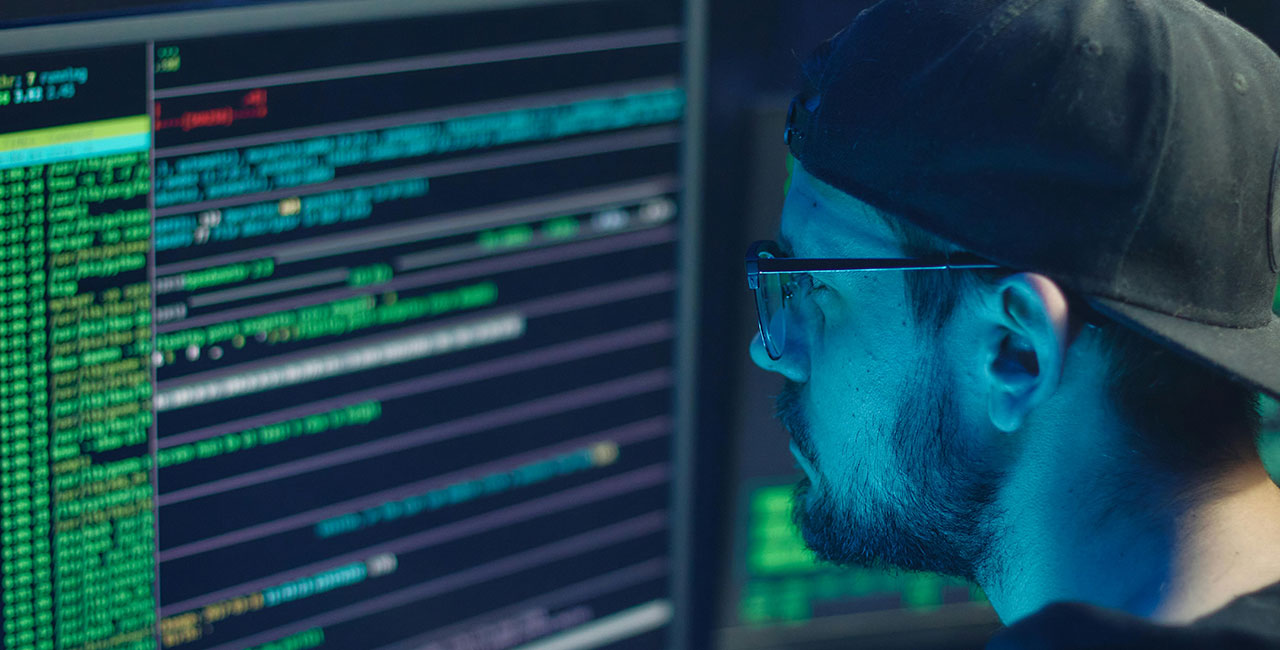What Is My IP
What Is My IP Address?
Your IP address is a unique identifier assigned to your device when you connect to the internet. It stands for Internet Protocol address and functions similarly to a home address, allowing information to be sent and received from your device.
Why Is My IP Address Important?
- Connectivity: Your IP address is essential for connecting your device to the internet. It ensures data packets reach their correct destination.
- Security: Identifying your IP can help in diagnosing network issues and detecting unauthorized access.
- Geolocation: IP addresses often provide a rough location of your device, which can be useful for location-based services.
Types of IP Addresses
- IPv4: The most common IP address format, consisting of four sets of numbers separated by dots (e.g., 192.168.1.1).
- IPv6: A newer format designed to accommodate the growing number of internet devices, using a longer string of numbers and letters (e.g., 2001:0db8:85a3:0000:0000:8a2e:0370:7334).
Public vs. Private IP Addresses
- Public IP Address: Assigned by your Internet Service Provider (ISP), this is the IP address visible to the outside world.
- Private IP Address: Used within private networks to identify devices. These are not visible outside your local network.
How Is My IP Address Assigned?
Your IP address is usually assigned by your ISP. For most home networks, this can change periodically unless you have a static IP address, which remains constant.
How Can I Find My IP Address?
Finding your IP address is simple:
- Use an Online Service: Websites like this one can show you your public IP address instantly.
- Check Your Device Settings: On most devices, you can find your IP address in the network settings.
Protecting Your IP Address
While knowing your IP address is essential, protecting it is equally important. Here are a few tips:
- Use a VPN: A Virtual Private Network can mask your IP address, adding a layer of privacy.
- Firewalls: Ensure your firewall is active to block unauthorized access.
- Stay Updated: Keep your devices and software updated to protect against vulnerabilities.
Find Out Your IP Address Now!
Ready to find out your IP address? Our tool provides a quick and easy way to discover your public IP address.