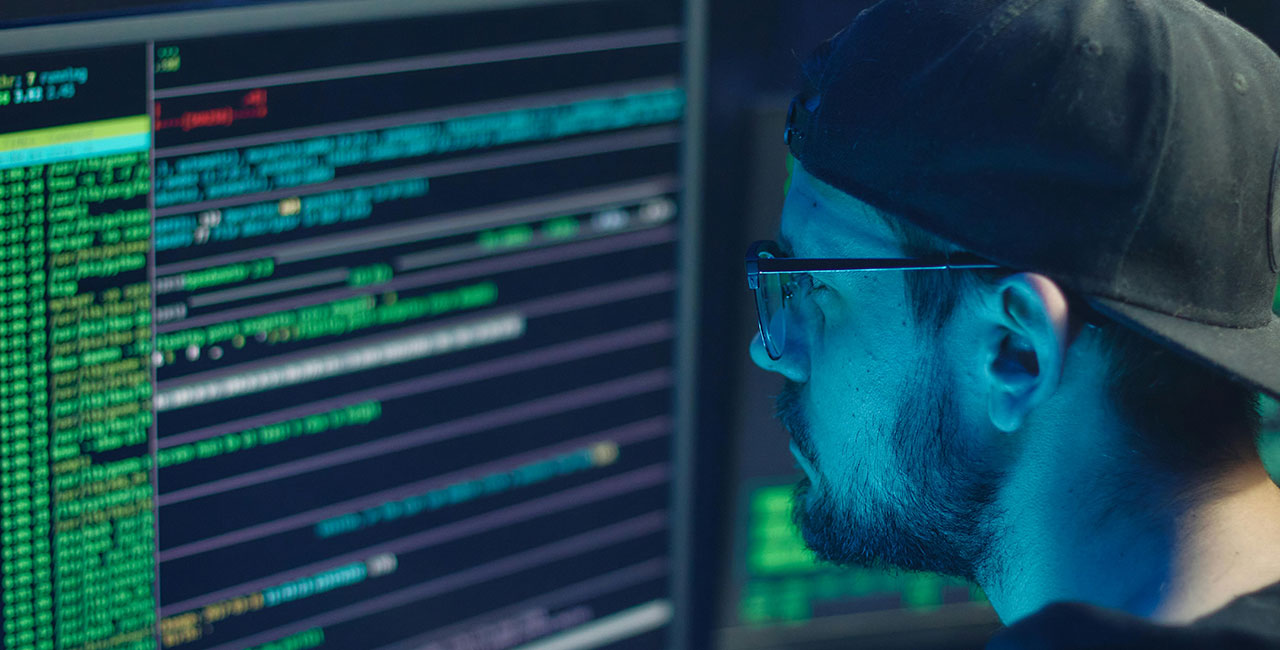QR Code Generator

QR Code Generator
Create your custom QR code quickly and easily!
How to Generate a QR Code:
- Choose Type: Select the type of QR code you need (e.g., URL, Text, Email, Phone Number, etc.).
- Enter Details: Fill in the required information based on the type you selected.
- Customize (Optional): Change colours, add a logo, and pick a design.
- Generate: Click the "Generate" button.
- Download: Save your QR code as a PNG file.
Types of QR Codes:
- URL: Links to a website.
- Text: Shows a text message.
- Email: Creates a pre-filled email.
- Phone Number: Makes a phone call.
- SMS: Sends a text message.
- WiFi: Connects to a WiFi network.
- Location: Opens a map location.
- Event: Adds an event to a calendar.
Examples of Use:
- Business Cards: Share contact information.
- Marketing: Direct people to your website.
- Events: Provide event details.
- WiFi Access: Easily share WiFi credentials.
FAQs:
-
What is a QR code?
A QR code is a type of barcode that stores information, readable by a QR scanner or smartphone camera. -
How do I scan a QR code?
Use your smartphone camera or a QR code scanning app. -
Is it free?
Yes, our QR code generator is free to use.