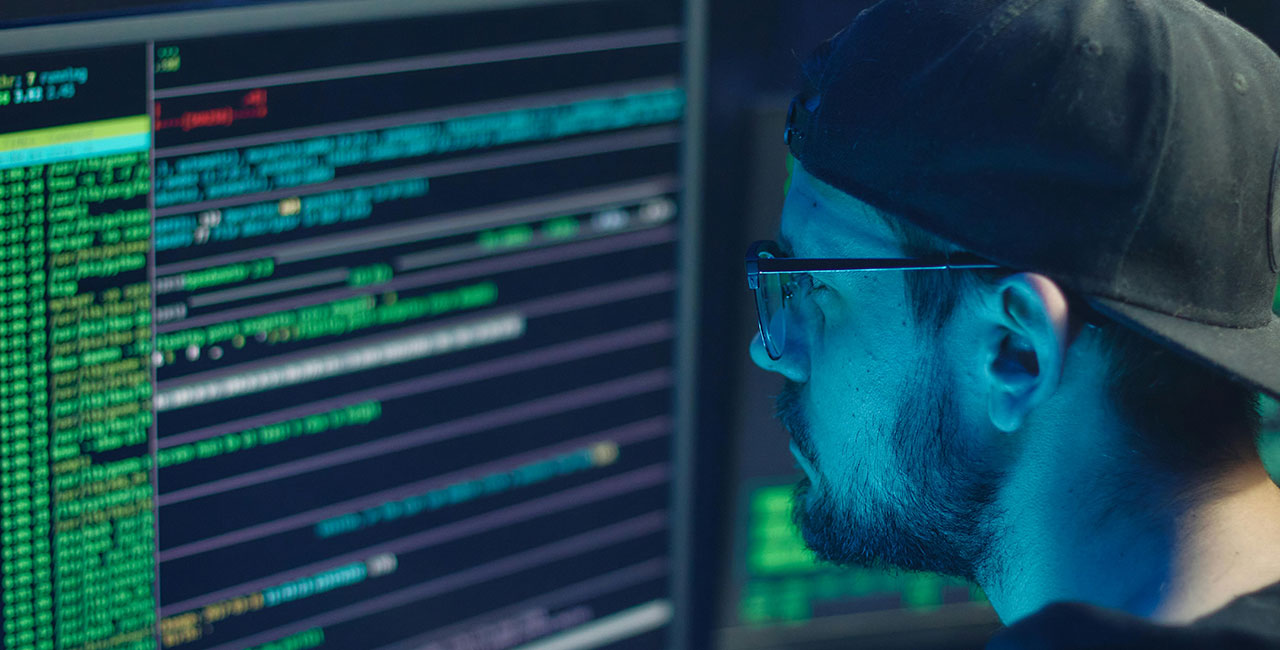Free Flip Image

Flip Image
What is Image Flipping?
Image flipping is the process of reversing an image along its horizontal or vertical axis, creating a mirror image. This technique is commonly used in photo editing and graphic design to achieve various effects, correct orientations, or improve the composition of an image.
Why Use Image Flipping?
- Correct Orientation: Fix images that are oriented incorrectly, such as selfies that are mirrored.
- Create Symmetry: Achieve symmetrical effects in graphic design or artistic projects.
- Visual Effects: Enhance visual appeal by creating interesting and dynamic compositions.
- Consistency: Ensure consistent image direction in collages or layouts.
Types of Image Flipping
-
Horizontal Flip: Mirrors the image along the vertical axis, swapping the left and right sides.
- Example: An image of a person facing left will be flipped to face right.
-
Vertical Flip: Mirrors the image along the horizontal axis, swapping the top and bottom sides.
- Example: An image of a person standing upright will be flipped to appear upside down.
How to Flip an Image
Image flipping can be performed using various tools, including online services, graphic design software, and programming libraries. Here are a few methods:
Online Tools
Our online free image-flipping tools are convenient and easy to use, requiring no installation. Users can upload their images and flip them instantly.
Example Steps:
- Upload Image: Select and upload the image file to the online tool.
- Choose Flip Direction: Select either horizontal or vertical flip.
- Apply and Download: Apply the flip and download the resulting image.
Graphic Design Software
Graphic design software provides robust options for flipping images, often as part of a broader set of editing tools.
- Adobe Photoshop: Use the "Transform" or "Image Rotation" features to flip images.
- Horizontal Flip:
Edit > Transform > Flip Horizontal - Vertical Flip:
Edit > Transform > Flip Vertical
- Horizontal Flip:
- GIMP: A free and open-source alternative with similar capabilities.
- Horizontal Flip:
Image > Transform > Flip Horizontally - Vertical Flip:
Image > Transform > Flip Vertically
- Horizontal Flip:
- Microsoft Paint: A simple tool available on Windows for quick edits.
- Horizontal Flip:
Rotate > Flip Horizontal - Vertical Flip:
Rotate > Flip Vertical
- Horizontal Flip:
Conclusion
Flipping an image is a straightforward process that can enhance your photos and designs, correct orientations, and create visually appealing effects. Whether you're using online tools, graphic design software, or programming libraries, flipping images can be easily integrated into your workflow to achieve the desired results. Experiment with horizontal and vertical flips to see how they can improve your images and compositions.