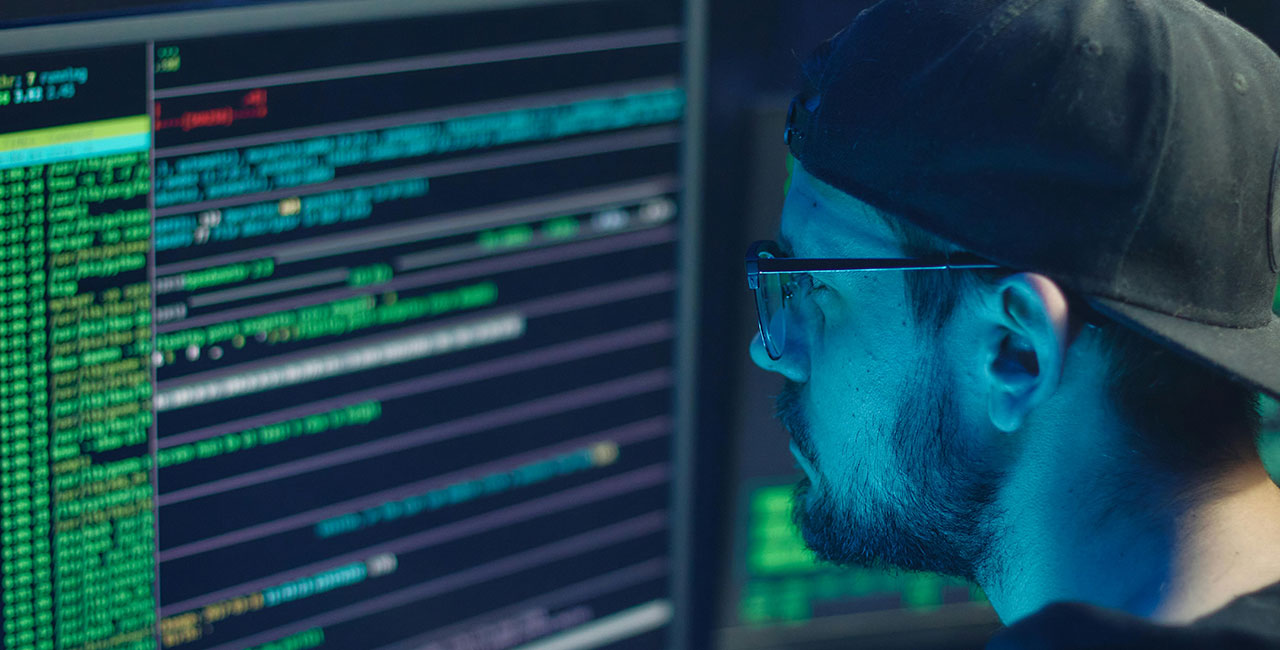Free ICO Converter
Free ICO Converter
What is an ICO Converter?
An ICO converter is a tool that allows users to convert various image file formats (such as PNG, JPG, BMP, etc.) into the ICO format, which is commonly used for icons in Windows applications. The ICO format supports multiple sizes and colour depths within a single file, making it ideal for creating versatile and scalable icons.
Why Use an ICO Converter?
- Windows Compatibility: The ICO format is specifically designed for Windows icons. Converting images to ICO ensures compatibility with Windows applications and system requirements.
- Multi-Resolution Support: ICO files can contain multiple versions of an icon in different sizes and color depths, ensuring that icons look good at various resolutions.
- Professional Appearance: Using properly formatted icons improves the visual appeal and usability of software applications, making them look more polished and professional.
How ICO Conversion Works
ICO conversion involves transforming a standard image file into an ICO format. This process typically includes resizing the image to fit common icon dimensions (such as 16x16, 32x32, 48x48, etc.) and adjusting the colour depth to ensure the icon displays correctly across different scenarios.
Example
Consider you have a PNG image that you want to use as an icon for a Windows application. An ICO converter will:
- Resize the Image: Create multiple versions of the image at different sizes.
- Adjust Color Depth: Optimize the image colors for better display.
- Package the Versions: Combine the different sizes and color depths into a single ICO file.
Common Use Cases
- Application Development: Creating icons for software applications, ensuring they look good on desktops and taskbars.
- Website Favicons: Generating favicons for websites to display in browser tabs and bookmarks.
- Shortcut Icons: Designing custom icons for desktop shortcuts and folders.
How to Use an ICO Converter
ICO converters can be used through various methods, including online tools, software applications, and programming libraries. Here are a few examples:
Online Tools
Online ICO converters are user-friendly and require no installation. Users simply upload their image file, configure the desired settings, and download the resulting ICO file.
Example Steps:
- Upload Image: Choose the image file you want to convert.
- Configure Settings: Select the sizes and colour depths required.
- Convert and Download: Generate the ICO file and download it.
Software Applications
Dedicated software applications offer more advanced features and greater control over the conversion process. Some popular options include:
- GIMP: An open-source image editor with ICO export capabilities.
- Photoshop: With the appropriate plugins, Photoshop can export images as ICO files.
- IrfanView: A lightweight image viewer that supports ICO conversion.
Conclusion
An ICO converter is an essential tool for creating icons that are compatible with Windows systems and applications. Whether you are a developer, designer, or website owner, converting your images to the ICO format ensures that your icons are displayed correctly and look professional. By using online tools, software applications, or programming libraries, you can easily convert your images to ICO and enhance the visual appeal of your projects.