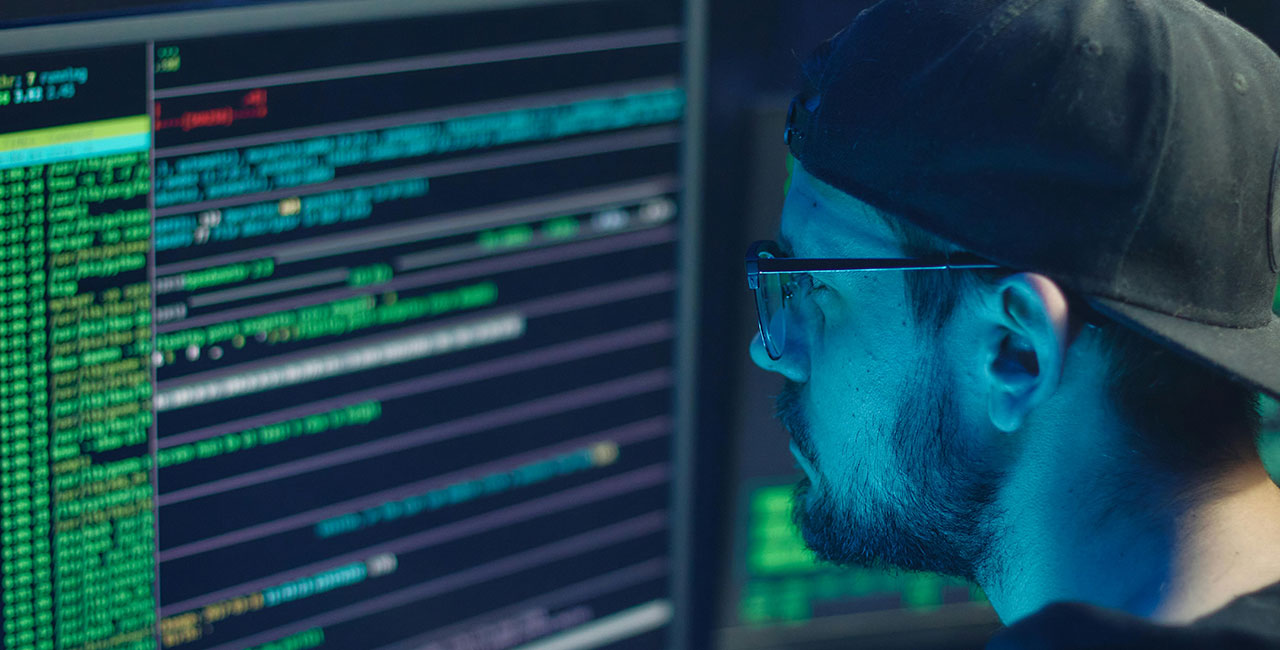Free Password Generator
Password Generator
Welcome to the Secure Password Generator
Creating strong and secure passwords is crucial in today's digital world. Use our Password Generator to generate unique and robust passwords that help protect your online accounts from unauthorized access.
How to Use:
-
Password Length: Select the desired length for your password. Longer passwords are generally more secure.
-
Include Characters: Choose which types of characters you want to include in your password:
- Uppercase Letters: A-Z
- Lowercase Letters: a-z
- Numbers: 0-9
- Symbols: !@#$%^&*()_+-=[]{},.<>/? (customize this list based on what symbols your generator supports)
-
Exclude Similar Characters: Avoid confusing characters like 'l' and '1' or 'O' and '0' to prevent errors in manual entry.
-
Generate Password: Click the "Generate Password" button to create a secure password based on your selections.
Tips for Strong Passwords:
- Length: Aim for at least 12 characters.
- Complexity: Use a mix of uppercase letters, lowercase letters, numbers, and symbols.
- Avoid Common Words: Don't use easily guessable information such as names, birthdays, or common words.
- Unique for Each Account: Use different passwords for different accounts to minimize the impact of a security breach.
Example:
- Password Length: 16 characters
- Include Characters: Uppercase, lowercase letters, numbers, and symbols
- Generated Password: X$2yL7#Z9q!p4@sJ
Security Note:
Our free online Password Generator runs locally on your device and does not store any generated passwords. For added security, consider using a reputable password manager to store and manage your passwords securely.
Ready to Generate Your Password?
Start creating strong passwords now to enhance the security of your online accounts.