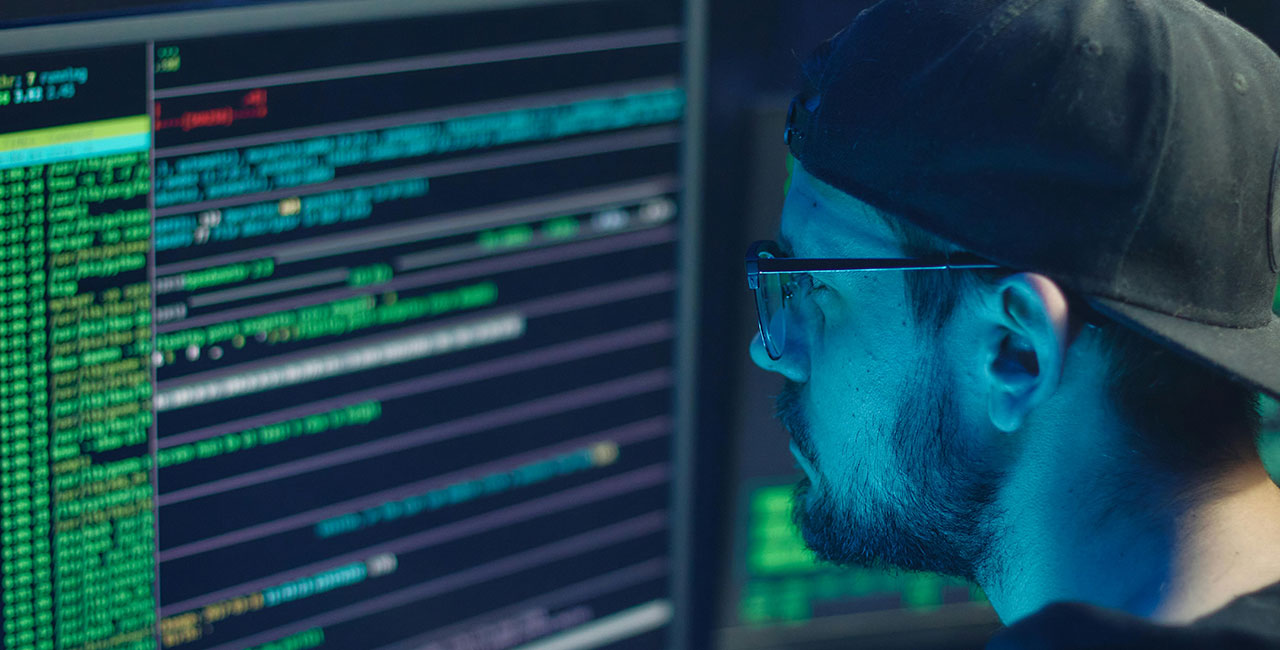Base64 Decode
Free Base64 Decode
Base64 decoding is the process of converting data encoded in Base64 format back to its original binary form. Base64 encoding is commonly used to encode binary data, such as images or files, into a text format that can be easily transmitted over text-based protocols like HTTP, email, or XML.
What Is Base64 Encoding?
Base64 encoding is a method of converting binary data into a string of ASCII characters. It uses a set of 64 characters (A-Z, a-z, 0-9, +, /) plus a padding character (=) to represent binary data in a textual form.
Why Use Base64 Encoding?
- Data Transmission: Encode binary data as text for safe transmission over text-based protocols.
- Data Storage: Store binary data in text fields of databases or configuration files.
- Data Embedding: Embed binary data, like images, directly within HTML or CSS files.
How Does Base64 Decoding Work?
Base64 decoding reverses the encoding process, converting the encoded string back into its original binary form. This is useful when you need to retrieve the original data from a Base64 encoded string.
How to Decode Base64 Data?
Decoding Base64 data is straightforward with the right tools. Here’s how you can do it:
- Input the Base64 String: Paste the Base64 encoded string into the input field.
- Click the Decode Button: Initiate the decoding process by clicking the button.
- View the Original Data: The tool will display the original binary data, which can be in various formats such as text, image, or file.
Common Uses of Base64 Decoding
- File Transfer: Retrieve the original file or image from a Base64 encoded string.
- Email Attachments: Decode attachments that are Base64 encoded in email messages.
- Web Development: Extract embedded images or data from HTML or CSS files.
- Data Recovery: Recover original data from Base64 encoded backups or logs.
Base64 Decode Example
Here's a simple example of Base64 decoding:
- Encoded String:
U29mdHdhcmUgRW5naW5lZXJpbmc= - Decoded Output:
Software Engineering
Online Base64 Decode Tool
Our online Base64 decode tool provides a quick and easy way to decode Base64 strings back to their original format. Simply enter the Base64 string and click the decode button to see the result.
Privacy and Security
When using Base64 decoding, it’s important to be aware of privacy and security considerations:
- Sensitive Data: Avoid encoding and decoding sensitive information without proper encryption.
- Malicious Content: Be cautious of decoding Base64 strings from untrusted sources as they may contain harmful data.
Ready to Decode Base64 Data?
Use our tool to effortlessly decode your Base64 encoded strings. Just enter the encoded data below to get started.