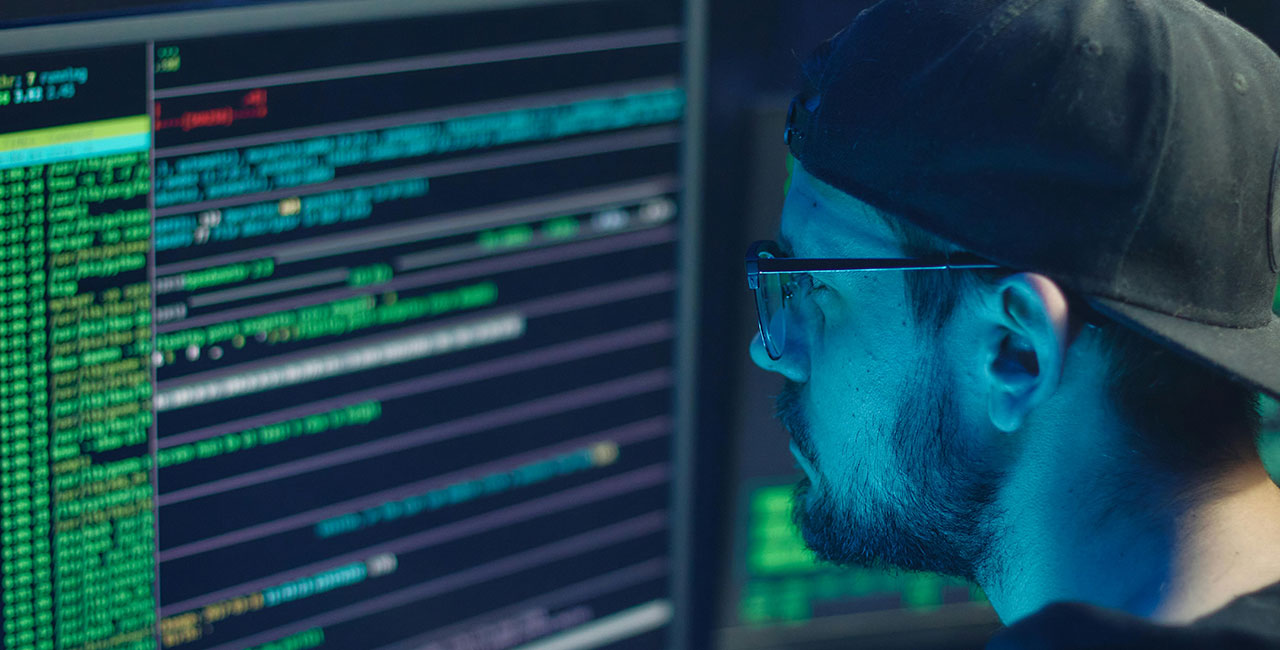Image Enlarger

Free Image Enlarger
What is an Image Enlarger?
An Image Enlargement is a tool that increases the size or dimensions of an image while preserving its quality as much as possible. This process, known as image upscaling or enlargement, is useful in various applications such as printing, graphic design, digital art, and enhancing low-resolution images.
Why Use an Image Enlarger?
- Print Quality: Prepare images for printing at larger sizes without losing quality.
- Graphic Design: Create high-resolution graphics for posters, banners, or presentations.
- Digital Art: Enhance details and clarity in digital artwork.
- Restoration: Improve the quality of old or low-resolution photos.
- Analysis: Enlarge images for detailed analysis in fields like forensics or medical imaging.
How Image Enlargement Works
Image enlargement involves sophisticated algorithms that interpolate the pixels of an image to increase its size while minimizing loss of detail and sharpness. Common techniques include bicubic interpolation, Lanczos resampling, and deep learning-based methods.
Example
Consider enlarging a small JPEG image from 800x600 pixels to 1600x1200 pixels using an image enlarger. The process should maintain or enhance the image quality to suit higher resolution displays or print media.
Common Use Cases
- Photography: Enlarge photos for printing on canvas or large posters.
- Web Design: Prepare high-resolution images for responsive web designs.
- Advertising: Create high-quality graphics for billboards and digital signage.
- Archival Purposes: Preserve and enhance historical or archival images.
- Education: Enhance visuals for educational materials and presentations.
How to Use an Image Enlarger
Image enlargement can be performed using various tools and methods, including online services, standalone software, and programming libraries. Here are a few methods:
Online Services
Our free online image enlargers are convenient and accessible, allowing users to upload images and receive enlarged versions quickly.
Example Steps:
- Upload Image: Select and upload the image file to the online service.
- Choose Settings: Adjust enlargement settings such as output size and enhancement options.
- Process and Download: Apply the enlargement and download the enhanced image.
Software Applications
Dedicated image editing software often includes features for image enlargement.
- Adobe Photoshop: Use the "Image Size" dialog (
Image > Image Size) to resize images with various interpolation methods. - GIMP: A free and open-source alternative with similar capabilities (
Image > Scale Image).
Conclusion
our free Image Enlarger is a valuable tool for increasing the size and resolution of images while maintaining quality and detail. Whether you're preparing images for print, enhancing digital artwork, or restoring old photos, image enlargement ensures your visuals meet high-resolution standards. Explore online services, software applications, or programming libraries to leverage image enlargement techniques effectively in your projects.