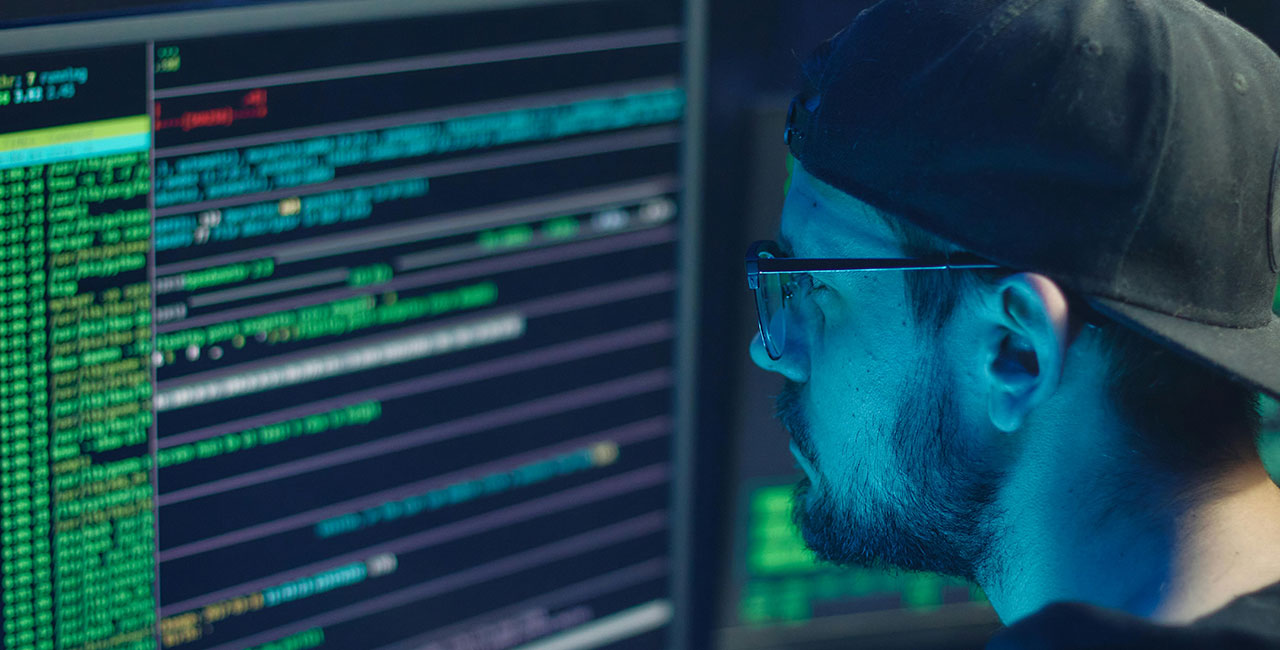Free ICO to PNG
ICO to PNG
What is ICO to PNG Conversion?
ICO to PNG conversion is the process of transforming image files from the ICO (Icon) format to the PNG (Portable Network Graphics) format. This is often necessary for various reasons, including improving image quality, ensuring compatibility with different applications, and enabling easier editing and use in web design.
Why Convert ICO to PNG?
- Compatibility: PNG is widely supported across different platforms and applications, making it more versatile than ICO.
- Image Quality: PNG supports lossless compression and a wider range of colors, ensuring high-quality images.
- Editing: PNG files are easier to edit with various graphic design tools compared to ICO files.
- Web Usage: PNG is a preferred format for web images due to its support for transparency and better compression.
How ICO to PNG Conversion Works
The conversion process involves extracting the image data from the ICO file and saving it in the PNG format. This can be done using various tools, including online converters, graphic design software, and programming libraries.
Example
Consider you have an ICO file named icon.ico that you want to convert to a PNG file named image.png. The conversion process will ensure the image retains its quality and dimensions.
Common Use Cases
- Web Development: Converting icons to PNG for use in websites, ensuring better compatibility and visual quality.
- Graphic Design: Using PNG images for designing, as they are easier to manipulate and edit.
- Software Development: Converting icons for use in applications where PNG is the preferred format.
- Documentation: Including high-quality images in documents and presentations.
How to Convert ICO to PNG
ICO to PNG conversion can be performed using various methods, including online tools, software applications, and programming libraries. Here are a few methods:
Online Tools
Our online free ICO to PNG converters are user-friendly and do not require any installation. Users can upload their ICO files and download the converted PNG files instantly.
Example Steps:
- Upload ICO File: Select and upload the ICO file to the online converter.
- Convert: Click the convert button to transform the ICO file to PNG.
- Download: Download the resulting PNG file.
Software Applications
Graphic design software often includes features to convert ICO files to PNG.
- Adobe Photoshop: Open the ICO file and save it as a PNG file.
- GIMP: An open-source image editor that supports ICO to PNG conversion.
- IrfanView: A lightweight image viewer that can convert ICO files to PNG.
Conclusion
Converting ICO files to PNG format is a straightforward process that enhances image compatibility, quality, and ease of use. Whether for web development, graphic design, or software applications, ICO to PNG conversion ensures your images are in a versatile and widely supported format. Utilize online tools, software applications, or programming libraries to easily perform this conversion and take advantage of the benefits of the PNG format.