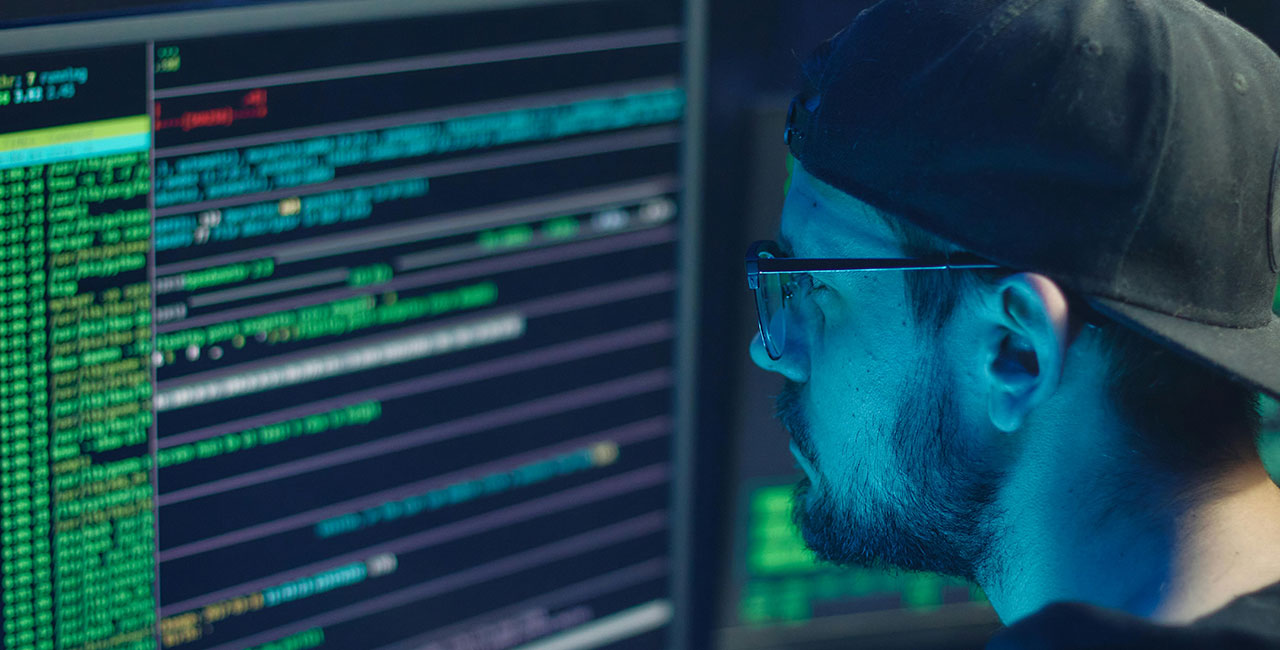JPG Converter
Free Panda JPG Converter
What is a JPG Converter?
Our free JPG Converter is a tool that allows users to convert images from various formats to JPEG (Joint Photographic Experts Group) format. JPEG is a widely used image format known for its efficient compression, making it suitable for web use, digital photography, and more.
Why Use a JPG Converter?
- Web Compatibility: Convert images to JPEG format for efficient display on websites and fast loading times.
- File Size Reduction: Compress images into JPEG format to reduce file sizes while maintaining acceptable image quality.
- Photography: Prepare high-resolution photos in JPEG format for sharing or printing.
- Digital Art: Convert artworks or designs to JPEG for digital distribution or online portfolios.
- Email Attachments: Use JPEG format for email attachments due to its widespread compatibility.
Common Image Formats Supported
- PNG (Portable Network Graphics): Ideal for images requiring transparency or lossless compression.
- GIF (Graphics Interchange Format): Supports animation and simple graphics with a limited colour palette.
- TIFF (Tagged Image File Format): Suitable for high-quality print graphics and archival purposes.
- BMP (Bitmap): Basic format used in Windows environments for storing images without compression.
- RAW: Original image data from digital cameras, often converted to JPEG for sharing and editing.
How JPG Conversion Works
JPG conversion involves re-encoding the image data from various formats to JPEG format. JPEG compression reduces file size by removing redundant image data, which can result in some loss of quality but maintains good visual fidelity.
Example
Convert a high-resolution PNG logo with a transparent background to JPEG format for embedding on a website, ensuring compatibility and optimized loading times.
How to Use a JPG Converter
JPG conversion can be performed using various methods, including online services, standalone software applications, and programming libraries. Here are a few methods:
Online Services
Our free Online JPG converter is user-friendly and accessible, allowing users to upload images and download them in JPEG format quickly.
Example Steps:
- Upload Image: Select and upload the image file to the online converter.
- Choose JPEG Format: Select JPEG as the output format.
- Convert and Download: Apply the conversion and download the converted JPEG image.
Software Applications
Graphic design software often includes features for converting images between different formats.
- Adobe Photoshop: Use the "Save As" option (
File > Save As) to save images in JPEG format. - GIMP: A free and open-source alternative with similar capabilities (
File > Export As).
Conclusion
Our free JPG Converter is a versatile tool for converting images from various formats to JPEG format, optimizing file sizes and ensuring compatibility for web use, digital photography, and more. Whether you're preparing images for websites, email attachments, or digital art projects, converting to JPEG ensures your visuals are optimized for their intended use. Explore online services, software applications, or programming libraries to leverage JPG conversion effectively in your creative and technical projects.