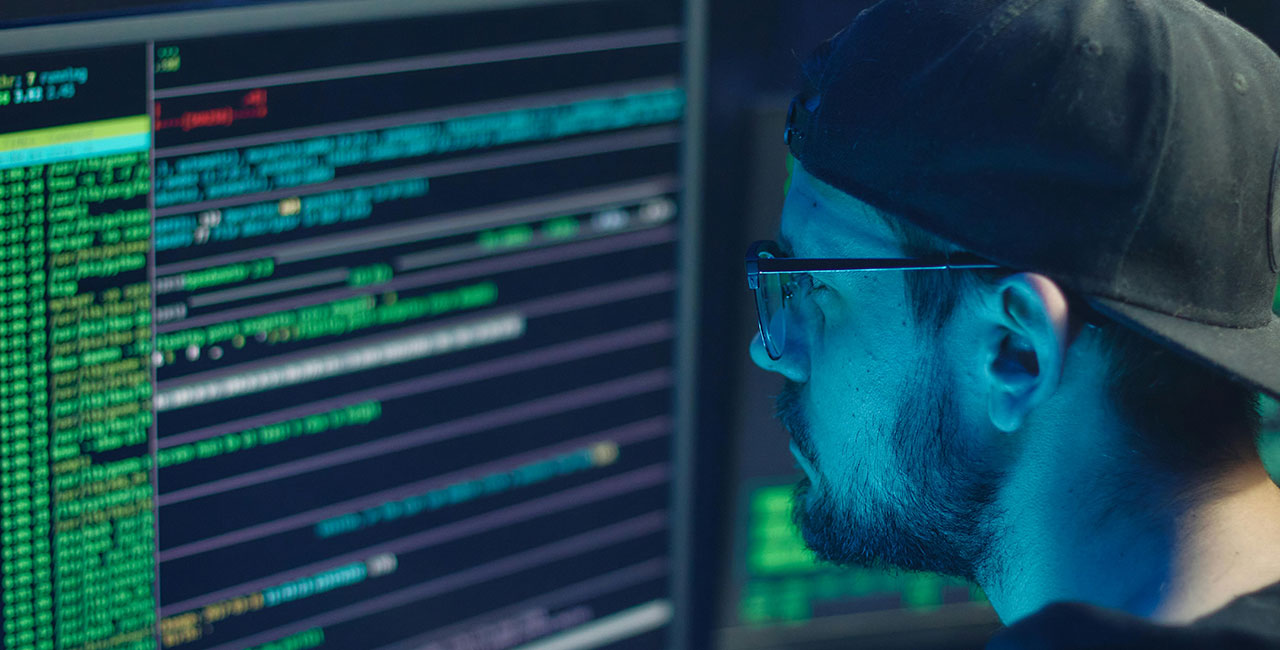Image to Base64
Image to Base64 Converter
What is an Image to Base64 Converter?
An Image to Base64 Converter is a tool that converts image files into Base64 encoded strings. Base64 encoding is a method of converting binary data (such as an image) into a text format, which can be easily embedded in HTML, CSS, and other text-based formats. This is especially useful for web development, where embedding images directly in the code can improve load times and simplify the deployment process.
Why Use an Image to Base64 Converter?
- Embedding Images: Directly embed images in HTML, CSS, or JavaScript without needing separate image files.
- Improved Load Times: Reduce HTTP requests by including images directly in the code, potentially improving load times for small images.
- Data URI Scheme: Utilize the Data URI scheme to include image data inline in web pages, emails, or other text-based formats.
- Simplified Deployment: Make deployment easier by avoiding the need to manage and upload separate image files.
How Base64 Encoding Works
Base64 encoding converts binary data into a sequence of 64 ASCII characters. This process involves:
- Dividing the binary data into chunks of 6 bits.
- Mapping each chunk to a corresponding character in the Base64 alphabet.
- Padding the encoded string with
=characters if the input data's length is not a multiple of 3.
Example
Consider you have a small PNG image that you want to embed in an HTML file. By converting the image to a Base64 string, you can include it directly within an img tag or as a background image in CSS.
Common Use Cases
- Web Development: Embedding small images in HTML, CSS, or JavaScript to reduce the number of HTTP requests.
- Email Marketing: Including images directly in email HTML to ensure they display correctly across different email clients.
- Data Storage: Storing images in JSON files or databases where only text data is allowed.
- APIs: Sending image data as part of JSON payloads in web APIs.
How to Use an Image to Base64 Converter
Image to Base64 conversion can be performed using various methods, including online tools, software applications, and programming libraries. Here are a few methods:
Online Tools
Our free online Image to Base64 converters are user-friendly and require no installation. Users can upload their image files and get the Base64 encoded string instantly.
Example Steps:
- Upload Image: Select and upload the image file to the online converter.
- Convert: Click the convert button to generate the Base64 encoded string.
- Copy Result: Copy the resulting Base64 string for use in your code.
Software Applications
Graphic design software and text editors often include plugins or built-in features for Base64 encoding.
- Adobe Photoshop: Use scripts or plugins to convert images to Base64.
- VS Code: Utilize extensions to convert images to Base64 within the editor.
Conclusion
An Image to Base64 Converter is a powerful tool for embedding images directly into your code, enhancing web performance, and simplifying deployment processes. Whether you use online tools, software applications, or programming libraries, converting images to Base64 format can streamline your workflow and improve the efficiency of your web projects.