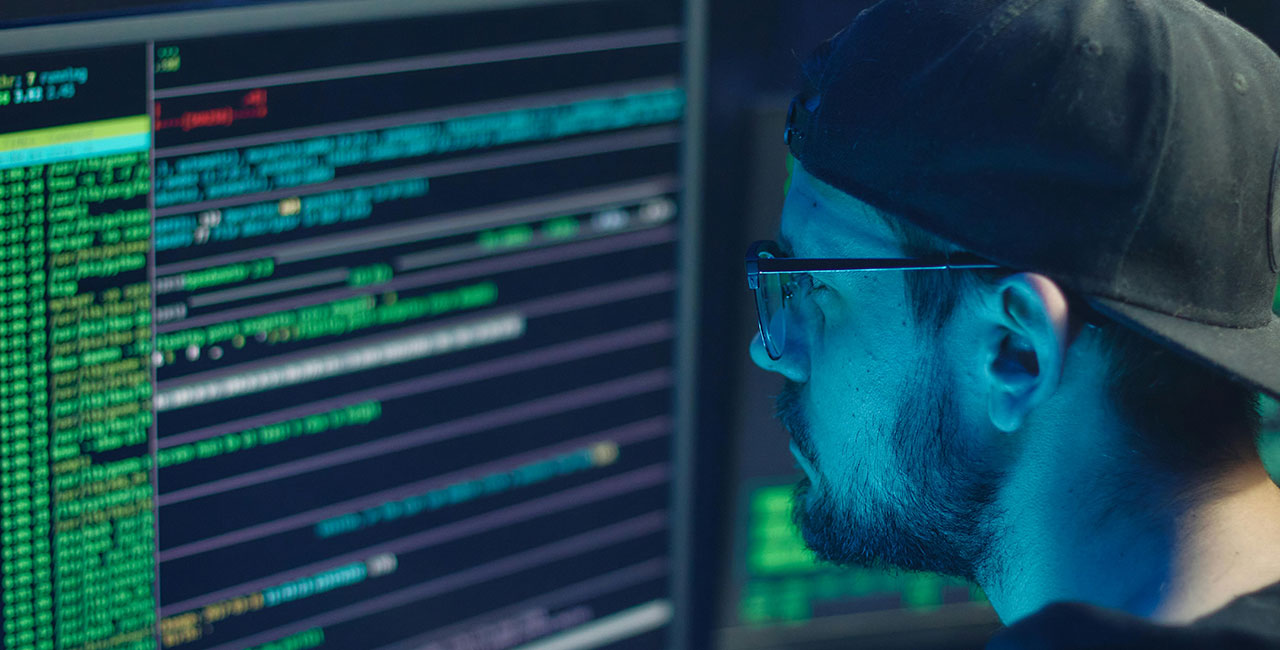Free Base64 to Image
Base64 to Image Converter
What is a Base64 to Image Converter?
A Base64 to Image Converter is a tool that decodes Base64 encoded strings back into binary image files. Base64 encoding is a method of converting binary data into a text format, which is useful for embedding images in HTML, CSS, or JSON. However, when you need to revert this process and obtain the original image file, a Base64 to Image Converter is essential.
Why Use a Base64 for an Image Converter?
- Retrieving Images: Extract and save images from Base64 strings embedded in web pages, emails, or data files.
- Data Processing: Convert Base64 encoded images in JSON or XML back to their binary form for further processing or display.
- Development and Testing: Decode Base64 images for use in development environments or testing applications.
- Documentation: Recover images from Base64 strings in documentation or reports.
How Base64 Decoding Works
Base64 decoding is the process of converting a Base64 encoded string back into its original binary format. This involves:
- Removing any padding characters (
=) from the Base64 string. - Converting the Base64 characters back into their corresponding 6-bit binary values.
- Grouping these 6-bit values into 8-bit bytes to reconstruct the original binary data.
Example
Consider you have a Base64 encoded string that represents a PNG image. By decoding this string, you can save the image file and view it as you would any other image.
Common Use Cases
- Web Development: Decoding embedded images in HTML or CSS for display or editing.
- API Integration: Converting Base64 image data received from APIs into usable image files.
- Email Processing: Extracting and saving images embedded in emails.
- Data Storage: Recovering images stored in databases or JSON files in Base64 format.
How to Use a Base64 to Image Converter
Base64 to Image conversion can be performed using various methods, including online tools, software applications, and programming libraries. Here are a few methods:
Online Tools
Our free online converters are convenient and require no installation. Users can paste the Base64 string and download the decoded image instantly.
Example Steps:
- Paste Base64 String: Copy and paste the Base64 encoded string into the online converter.
- Convert: Click the convert button to decode the Base64 string.
- Download Image: Download the resulting image file.
Software Applications
Graphic design software and text editors often include plugins or built-in features for Base64 decoding.
- Adobe Photoshop: Use scripts or plugins to decode Base64 strings to images.
- VS Code: Utilize extensions to decode Base64 strings within the editor.
Conclusion
A Base64 to Image Converter is a valuable tool for decoding Base64 encoded strings back into their original image format. Whether you need to retrieve images from web pages, emails, or data files, this conversion ensures you can easily obtain and use the original images. Utilize online tools, software applications, or programming libraries to decode Base64 strings and manage your image data efficiently.